Linux creator Linus Torvalds invented Git, a version control system that allows thousands of open-source contributors from around the world to collaborate on making Linux a better operating system. With a version control system, multiple developers can work and collaborate on the same script without worrying about losing one script to the other. Instead, they can follow the changes made, compare it to the previous script, approve or reject changes, and a lot more!
So what does Git have to do with GitHub? There are many Git-based hosted version control platforms available, but GitHub is one of the most popular. With the GitHub platform, you don’t have to share pen drives or send files; you can just upload it on GitHub and share it with whoever you like, anywhere around the world.
Software Developers must essentially know the source control concepts, Git commands like Git status, Git add, Git commit, Git push, and their standard options, and fundamentals of Git and GitHub. It is necessary because, eventually, developers will have to work and cooperate with other developers, and Git/GitHub is one of the most efficient and popular mediums. In fact, Git is not just limited to coding. You can use it for any project that requires you to share the file with multiple people and track changes.
Today, it is essential for developers to have an understanding of Git and GitHub to grow in their professional field, so we have curated a list of the 11 best Online Git & GitHub courses to help you upskill.
List of Best Online Git & GitHub Courses
To shortlist these 11 best online Git & GitHub courses, we compared several factors, including course content, the amount of time required, costs, reviews, certification, and instructor expertise.
1. Version Control with Git [Coursera]

Coursera offers the best tech courses from top organizations like IBM, Google, etc. And this is one such course you can take advantage of to build your foundation on learning the Git version control system. You don’t need to have any prior knowledge of Git to sign up for this course.
Following this GitHub course, you will have a strong conceptual understanding of the technology and be able to dig deeper into any topic that interests you. There are two approaches to this course. One approach assumes that you have experience using a command-line interface, and the other path uses the Source tree, a graphical client.
If you have no experience with a command line interface, you can go with the Sourcetree path. Eventually, you might want to go through both paths so that you can better understand and analyze which tool to use for particular tasks.
Course Level: Beginners
Course Platform: Coursera
Teacher: Steve Byrnes
Course length: Approx 13h
2. Learn Git the Hard Way [Educative]
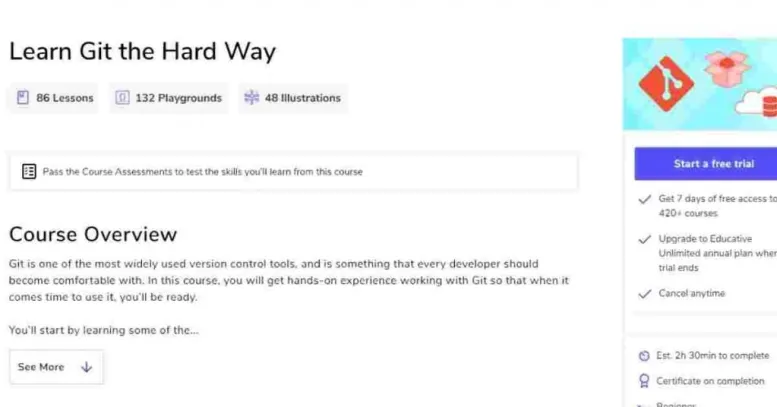
This is another amazing beginner’s course to learn about Git. In this course, you will learn some of the most fundamental concepts, such as initializing a Git repository, adding files to a repository, and how to commit changes, how to clone a repository, and create branching. In addition, you will be taught some advanced concepts like Git stash, cherry-picking, working with multiple repositories, pushing code, and more.
To complete this course successfully, you will have to submit four assignments that will test your understanding of the core basics of Git. After completing this GitHub course successfully, you will have a proficient and working knowledge of Git.
Course Level: Beginners
Course Platform: Educative
Teacher: Ian Miell
Course length: 2h, 30m
3. A Beginner’s Introduction to Git and GitHub [SkillShare]
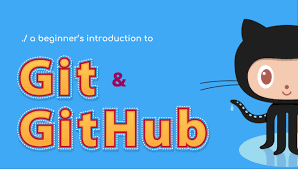
If you are a beginner looking to learn how to make your project development and deployment faster and easier, then this course is for you. This course is taught by Nash Vail, a multitalented person who is professed in web designing, software development, writing, and drawing.
In this course, you will learn how to set up Git on your operating System and the basics of Command Line Interface, Git functions, Vim, dealing with Git conflicts, using repositories, and much more.
Course Level: Beginners
Course Platform: SkillShare
Teacher: Nash Vail
Course length: 1h30m
4. GitHub Essential Training [LinkId Learning]

If you are looking for an intermediate-level online course to understand GitHub in depth, then this course is the perfect choice for you. The course is curated and taught by Aaron Stewart, the content developer at GitHub.
In this course, you will get a strong understanding of how GitHub is in the modern software development pipeline and how Git works, its various features, and more. Upon completion of the GitHub course, you will receive a certificate.
Course Level: Intermediate
Course Platform: LinkedIn Learning
Teacher: Aaron Stewart
Course length: 2h, 45m
5. Git a Web Developer Job: Mastering the Modern Workflow [Udemy]
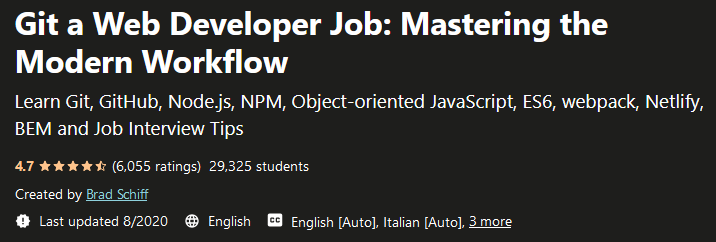
This is one of the best courses you will come across online. It is a complete web development pack, as you will not just be limited to learning about Git & GitHub. You will also learn about Node.js, NPM, Object-oriented JavaScript, JavaScriptck, and Netlify.
In this course, you will be taught by Brad Schiff, founder of Learn Web Code. After completing this GitHub course, you will be able to build websites as per the current standards and expectations of recruiting companies. Furthermore, you will be able to write clean Javascript and CSS code and collaborate with other developers. In addition, Brad also provides information on how you can land your dream developer job or impress the hiring manager.
Course Level: Intermediate
Course Platform: Udemy
Teacher: Brad Schiff
Course length: 15h 51m
6. Introduction to Git and GitHub [Google]
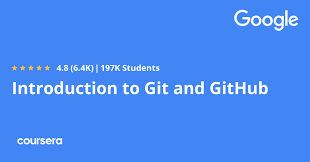
If you are a beginner wanting to learn both Git & GitHub, then this course by Google is a great option for you especially if you have prior knowledge of Python syntax, data structures, and objects.
In short, this GitHub course will teach you both basic and advanced features of Git, along with how to create a GitHub account and set up your own remote repository, as well as how to keep track of changes made to your code.
At the beginning of the course, you will learn what version control is, basic Git concepts and Git workflow, how to use Git locally, how to undo things, and branching. Once you are thorough with these concepts, you will learn about remote repositories and tools developers use for better collaboration through GitHub. Finally, once you’ve completed the course, you’ll be ready to set up your own portfolio on GitHub!
Course Level: Beginner
Course Platform: Coursera
Teacher: Google Career Certificates
Course length: Approx 16h
7. Git for Distributed Software Development [Linux Foundation]

This is one of the most beneficial courses since it is curated by the Linux Foundation itself. This course will teach you everything about Git, both the basic and advanced concepts, its functionalities, merging, rebasing, how collaborative development works, and what tools are necessary to solve complex problems during collaboration, Gerrit, and much more.
The only thing you will require to pursue this course is a Linux System, as most of the examples given in this course can only be followed with the System. The course is primarily text-based with few video tutorials. Each unit comes with ungraded labs and graded assignments to make it more interactive and help you understand better.
Course Level: Beginners
Course Platform: edX
Teacher: Jerry Cooperstein
Course length: 14-28h
8. Collaborative Coding with Git [University Of Manchester]

This Git & GitHub course is perfect for software developers looking to improve their skills and contribute to open-source projects with Git. After signing up for this course, you will have six weeks of free access to this course.
In this course, you will learn about what Git is, its functions and concepts, the fundamentals of Git, the underlying structures that power Git, how to copy an entire project along with its history of changes by cloning, how Git can be used to promote high-quality code and intra team learning, and how to deal with merge conflicts. In addition, you will learn certain advanced topics and about the open-source movement at the end of the course.
The course is mostly focused on reading relevant materials and open discussions with fellow students. You will be provided with multiple practice exercises to test your understanding and skills, along with graded assignments.
Course Level: Beginners
Course Platform: FutureLearn
Teacher: Fardeen Mackenzie and Suzanne Embury
Course length: 12h
9. The Git & Github Bootcamp [Udemy]

You will learn everything you need to know about using Git and Github in this detailed Udemy GitHub course by Colt Steele. The topics covered include all the essential bits of Git (committing, branching, merging, etc.), additional commands, GitHub and the special Git commands that deal with them, collaboration tools used in GitHub, tricky parts like rebasing, stashing, blobs, etc., and more.
You don’t need any prior experience with Git to sign up for this course. The course provides video content of the topics covered and ends with assignments to practice what you have learned.
Course Level: Beginners
Course Platform: Udemy
Teacher: Colt Steele
Course length: 17h
10. GitHub Ultimate: Master Git and GitHub – Beginner to Expert [Udemy]
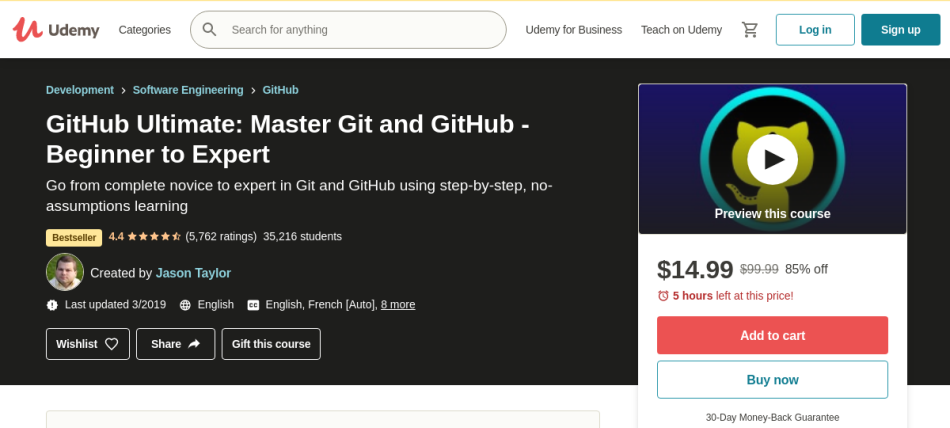
This GitHub course is best for beginners. The course is taught by Jason Taylor, a software engineer with more than 20 years of professional experience.
In this course, you will be comprehensively taught how to set up Git and use it for version control, share, pull, and fork from GitHub, and much more. After this course, you will be able to master Git and GitHub even without any prior experience. Furthermore, once you’ve enrolled in the course, you’ll have lifetime access to it, so you can come back and refresh your memory whenever you want.
Course Level: Beginners
Course Platform: Udemy
Teacher: Jason Taylor
Course length: 6h, 40m
11. Git and GitHub for Beginners – Crash Course [Free CodeCamp]

If you are looking to understand the basics of Git & GitHub, then this crash course will help you. It gives you a complete introduction to Git & GitHub. The course will be most helpful if you are interested in learning how to integrate Git and GitHub into your Visual Studio Code workflow.
This course teaches you the basics of Git and version control, basic Git commands, and how to create your own GitHub account. In addition, you will learn about the most popular free code editor, Visual Studio Code – how to use it to ease your workflow, branching, forking repositories on GitHub, and how to undo mistakes on GitHub.
The course is based on video content, and you will not be provided with any assignments or quizzes.
Course Level: Beginners
Course Platform: freeCodeCamp
Teacher: Beau Carnes
Course length: 1h
Conclusion
With all the available online course options today, you might be confused about choosing the best for you. We’ve made it easier for you to make a choice.
Hopefully, this blog post has helped you to understand better what you are seeking out of the Git & GitHub course and which is the best one for you.
While considering which GitHub course to sign up for to upskill yourself, you must take into account a variety of factors such as the instructor’s experience, course length, course outline and certification, and more.
Happy Learning!
Frequently Asked Questions
1. What Is Git?
Git is an open-source version control system. It is used to manage small to large projects efficiently. A major benefit of Git is that it allows developers to collaborate on non-linear development projects and track changes in the source code.
2. What Is GitHub?
GitHub is an Internet hosting service for software development and version control using Git. It lets you and others work together on projects from anywhere – from storing the project to managing the project.
3. Is Git Skill Important?
Today, learning Git has become important for every software developer. Mostly due to its efficiency in managing complex projects and collaborating with multiple developers on the same code base.
4. Are Git and Git Hub Easy to Learn?
It is easy to understand GitHub if you have an idea of a few Git commands or how Git works. Also, being on GitHub can help you grow in your career as a developer.
5. How Long Will It Take to Learn Git and GitHub?
If you are an experienced programmer, then you can manage to learn the basics of Git in 30 mins. However, it may take a longer time if you are learning from scratch.

